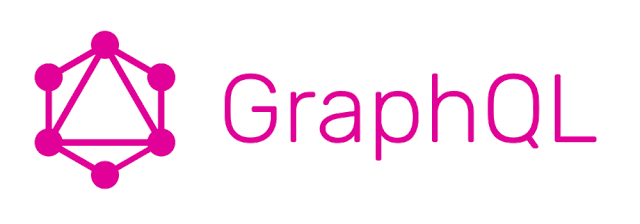Create a chat application using openfire server and smack library
Targeted audience for this blog are developers having knowledge of core java, android, XMPP Protocol, socket programming and FTP protocol. Following are the steps to build the chat application using openfire server and smack library : 1.) Install openfire server and configure on pc :- You can follow : https://docs.bmc.com/docs/itsm1805/installing-and-configuring-the-openfire-chat-server-804709699.html to refer how to install the server on your PC. The typical openfire server admin console looks like below : You can download and install lots of available plugins and extend the functionality of the server. Below is the source from where you can get the openfire plugins. https://www.igniterealtime.org/projects/openfire/plugins.jsp 2.) Add the smack library into your android project, below are the source for integrating the latest smack library for android : https://github.com/igniterealtime/S...